A question I’m often asked by students is what software I use or recommend. The usual assumption is that what I use is probably the right software. The thing is there is no such thing as the right software. The average photographer has to precariously balance what they need, what they want and what they can afford. There is a very big difference between all three of these. I don’t know a single photographer who wouldn’t like to own every bit of photo manipulation software ever made. Creating a panoramic? Great, I’ll use the latest and greatest Panorama X-factor 64-bit software that makes a cup of tea while rendering the image. But having all of this software costs money, so we end up choosing less and concentrating more on what we need (with an unhealthy dose of what we want).
The reality is that we can get away with what we need for gratis. You don’t have to spend a cent except on bandwidth. I don’t mean pirated software either. Camera manufacturers provide basic software with the camera. If you are shooting Nikon, Nikon View NX2 comes bundled and for free. You can even download it from the site without so much as paying a cent. The same Canon and Sony systems. From there is you need to do some serious pixel bending, there’s the incredibly versatile, and again free, Gimp photo editing software. As good as the free options are though; they aren’t necessarily the best, the fastest or the most efficient programs. So we end up having to spend money.
Click through for more....
The software I use has been selected carefully for the purposes need it for and is also, more importantly, what I can afford. I find that certain programs do certain things better than others. So, for one image I might find myself using Nikon Capture, while for another Adobe Photoshop. I recently wrote to a well-known internet pundit to ask this same question. He had written about the merits of a particular program, so I asked whether he used one program for everything. The answer, No. some programs are simply better at certain tasks than others.
With all of the above in mind, these are the programs I use and why.
For image ingest and keywording I currently use Photo Mechanic. I really like the fact that I can embed IPTC data into my RAW files, meaning that I’m not going to have tiny XMP files floating about all over the place. What I don’t like about PM is that it is pretty slow compared to some other ingest software. But I love the keywording features, so it really is software of choice for that feature.
RAW editing depends on the nature of the work itself. For fine art and stock photography I find myself using Nikon’s Capture NX2 software. I love the final image quality that I get out of the image. I’m also particularly fond of Control Point feature for image editing (yes I could buy Viveza but that’s yet more money – remember the balance with what you can afford). The major problem with NX2 is it is slooooow. I’ve added years to my life while waiting for the program to respond to some of the simplest commands. But, I keep coming back to it for fine image editing.
Photoshop’s Adobe Camera RAW (ACR), bundled with Photoshop is another excellent RAW editing program which I use often. The thing I don’t like about it is that I can’t embed the RAW changes into the file (I really don’t like those little XMPs. I also find that straight into the computer, NX2 creates a better image as it’s using the camera information more effectively than Adobe’s offerings do (although they are pretty darn good at it). To be honest I juggle between the two according to how patient I’m feeling.
Then there’s Lightroom. Lightroom has the major advantage of speed. Lots of it. This is my goto choice when I have to churn out lots of photos (think events and weddings) in a short space of time. Yes, I have those darned XMP files again, but for single shoots it’s a pain I can live with. Besides, they are neatly stored inside my Lightroom catalogue. The other thing that Lightroom simply excels at is image cataloguing. As mentioned, I hate XMPs, but if Lightroom is handling bitmap images (i.e. PSD, jpeg and Tiff) then xmps are no longer an issue really. So I absolutely love Lightroom for my library of Tiffs. From these I can easily resize and save as various file types at the click of a button. There are even free lightroom plugins that enable me to export images straight into internet services such as Pixoasis (an online file delivery service that I use), Smugmug, Flickr and the ubiquitous (and dreaded) Facebook.
Odd little programmes that I use include a very outdated version of Neat Image, which still does a fantastic job of cleaning up film images of visible grain and noisy digital images, and HDRsoft’s Photomatix Pro for the occasional HDR image that I do fully automated (rare as I prefer manually blending exposures in Photoshop).
So here’s my software workflow for one of my individual images that requires top notch image quality.
- Ingest using Photo Mechanic, putting in all the necessary metadata and initial keywords. Of course, because it is PM these are all embedded in the RAW image. I’ll proceed to initial edit of the batch which includes renaming and categorizing while in PM.
- From PM I can open my files directly into Nikon Capture NX2 for the RAW edit. Saved 16 bit Adobe RGB or ProPhoto Wide RGB images get saved into a ‘in process’ folder.
- Bitmap images that have now been dealt with by NX2 now get imported into my Tif library which is essentially managed by Lightroom (therefore they get imported into Lightroom). From Lightroom I can do my final editing in Photoshop.
- Final keywording for stock images happens in Photo Mechanic and I simply sync my folder in Lightroom to update any changes to the metadata.
So why complicate it with Photo Mechanic and NX2? Photo Mechanic just handles RAW metadata so much better than Adobe. If Lightroom could embed data into the RAW it would become the only cataloguing necessary. But it doesn’t, so I still need PM. Then there’s the image quality of NX2. It is simply superb. Lightroom and ACR come close, but NX2 simply handles highlights better. Noise is also slightly more ‘filmic’ than Adobe’s renderings (in my opinion, which some people would disagree with).
Sadly, there is no such thing as a do everything optimally programme. One day there might be, but it’s doubtful. The closest you will get is Photoshop with its attached Bridge. However, it’s a little bit like the all-purpose family car. It can do everything, it’s just that there are times that you might need that 4x4, sports car or pick-up truck. The software I use, as I said, is a personal choice. Because I use it doesn’t mean that it’s the right thing for everybody to use. It does work for me though. Until something else comes out that is :-)